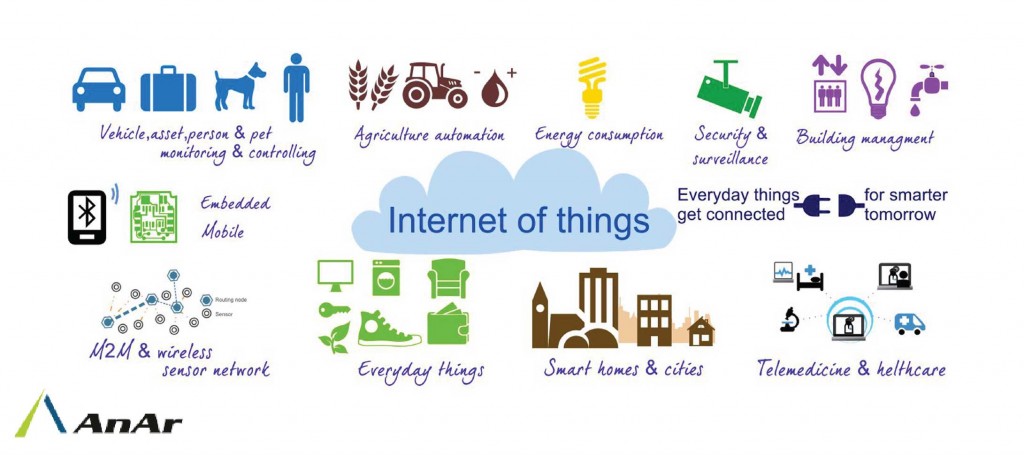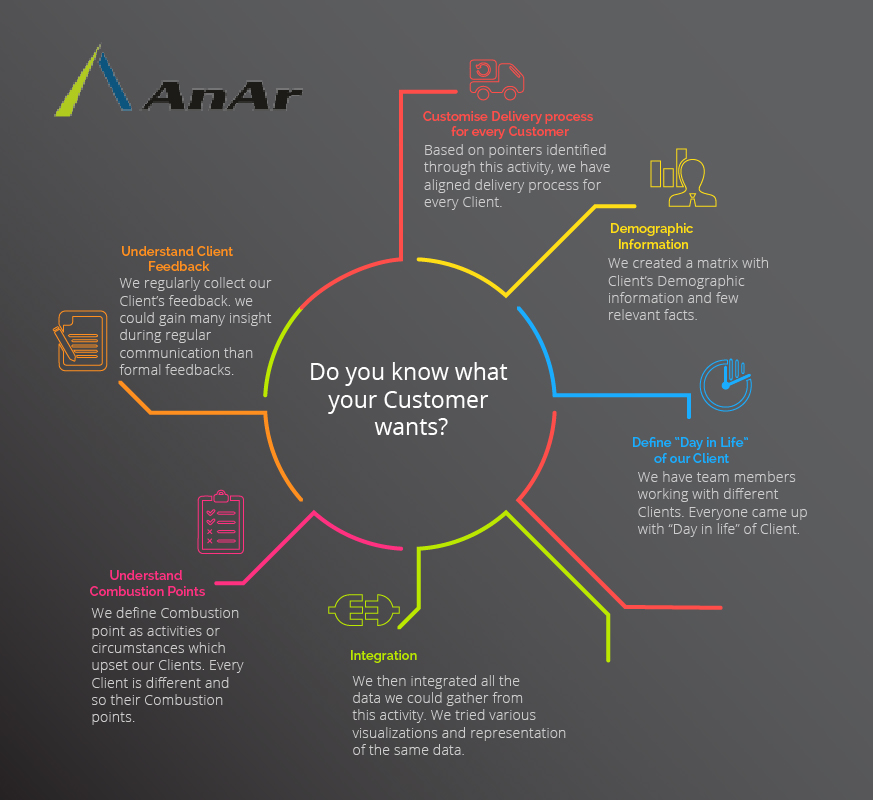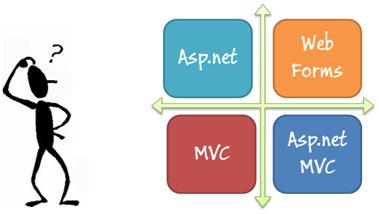What is Internet of Things?
Modern industry is built around computers. Computers can now keep track of work, and they can tell you what is really happening on your shop floor – but are you listening to your machines talk? Because if you listen, you can now know exactly what is happening not only in your factory, but in your enterprise. Armed with information that your machines give you in real time, you can boost your company’s efficiency like never before.
These breakthroughs were made possible by a very important concept – the Internet of Things. What does that mean? The internet is a network that is made up of many smaller networks. All of these networks are made up of a large number of computers that are connected to each other. So the Internet is a network of computers. But it is not necessary that only computers should be connected to this network. Cars, home appliances, and many other objects in our day-to-day lives can also be connected to the network. This network has been named the ‘Internet of Things.’
How is the Internet of Things actually going to change people’s lives? Let us take a closer look at how connected devices are improving our day-to-day activities.
1] Today, you can fit your door with ‘smart locks’ that can connect with the internet. You can operate these locks without actually using a physical key. This lets you control who enters through the door from anywhere.
2] Soon, you will be able to buy smart refrigerators and ovens, which are connected to each other and to the internet. Your refrigerator will suggest recipes based on what’s inside it, remind you when you need to go shopping, and even let you order food from home.
3] You will be able to control your oven over the internet. Your kitchen appliances could even help you and your family eat healthier, by keeping track of the nutrients you eat over time.
This is only a small example of the many ways in which the Internet of Things is going to affect the world. From the viewpoint of supermarkets, being able to accurately track purchase patterns will help them manage stock better, with less wastage. Listening to what the machines are telling them can help them become more efficient.
But why stop at home appliances? The machines in factories and enterprises today are definitely ready to talk. AnAr Solutions knows the advantages of letting your machines tell you what is happening in your enterprise. By connecting your machines to form an Internet of Things, you can gather large quantities of useful information which will help drive better business decisions – AnAr has the tools to make it happen.
http://www.anarsolutions.com/what_is_internet_of_things/utm_source=Blogger.com