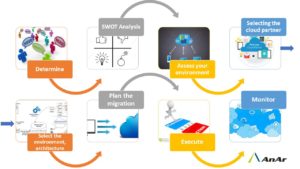What is Cloud Native?
You got Cloud instance and moving your web application to cloud and now it is a Cloud based application. You will get couple of advantages of cloud in this scenarios as well however not all. Cloud Native applications are designed for Cloud considering characteristics and nature of Cloud.
Earlier most of applications were deployed on premise servers. On premise infrastructure is centralized, i.e. everything is in one place, whereas for cloud web servers, databases are distributed. Therefore when you port application from on premise to cloud server, it cannot take complete advantage of the platform as those are monolith applications.
Applications developed with Microservices architecture is bunch of services which work together perfectly taking advantage of distributed infrastructure.
When one architects Cloud Native application, following principles needs to be considered:
- Use Infrastructure as a Service
- Systems to use Microservices Architecture
- Automation
- Containerize
- Orchestrate
Cloud Native approach works well with Continuous delivery to ensure faster time to market. When it comes to scaling, these applications outperform other monolith applications and can scale exponentially.
Cloud native and microservice based applications reduce risks as they are built as small steps or services.
Cloud Native Tools:
As this is a fundamental change in infrastructure, it leads to new toolsets. Legacy tools which were designed to manage tasks for centralize hardware and monolith applications, cannot hold up to Microservices applications and hardware.
Cloud Native Computing Foundation has number of projects like Kubernetes, Fluentd, Prometheusand many more.
To summarize, cloud native architecture is not just developing and deploying applications on cloud instances. It goes much beyond with planning your infrastructure, application development architecture, deployment practices, new toolsets.
Cloud Native is lots of work during initial stages to have faster release cycles at reduced risk throughout application lifetime.
http://www.anarsolutions.com/what-is-cloud-native/utm-source=Blogger.com