Accelerate your Development using Azure Blockchain Workbench
Azure Blockchain Workbench is free, easy to use tool to create decentralized blockchain applications. It is a set of Azure service, which helps you deploy the blockchain applications. It enables you to share the business processes and related data with other organizations. The business logic is unique for each type of business; this logic is the base of creating smart contracts.
A blockchain is a decentralized public digital ledger. It records transactions in blocks across multiple computers making alteration of all subsequent blocks impossible. The appending method and the latest displayed on top make the record access easy.
Developing Blockchain programs are simpler as the data, neither replaced nor overwritten. The copies and versions with details are stored as proof of action by each involved party. It reduces the communication overdose. The best use of blockchain technology is in the supply chain, cryptocurrencies, smart contracts, financial services and gaming.
Acceleration to Development with Azure Blockchain Workbench:
- Adding Blockchain Application: Deploying the blockchain is simple with the contract configuration for new application. It automatically validates and throws the validation errors, to fix before deployment. It has automatic ledger deployment facility.
- Active Directory Service: It maps the user identities with the Blockchain Identities. It simplifies building the enterprise applications. It manages the users in blockchain by creating concealed address it helps to maintain confidentiality. When there are huge numbers of users identifying the address was difficult prior to the blockchain workbench. Connect the blockchain identities with the Azure Active Directory (AD) for better collaboration. Any device connected with the smart contract can become a part of Azure AD.
- High Pace Build: Speed increases and costs for applications reduce due to availability of lots of built-in features. Earlier the development took months and now it is takes days.
- Built-in Blockchain Commands: Get your blockchain applications run quickly with Blockchain Workbench. It is easy to develop, test and deploy in just few clicks. The inbuilt blockchain commands reduce the time consumed in developing infrastructure and deploying Blockchain Network.
- Multiple Business Logic: The Workbench allows developing and running the different stages of business having unique business logic for the smart contracts.
- User Roles: Workbench administrators can manage applications and assign user roles. Managing the permissions associated to the new contracts and its ledgers is simpler.
- Manage Multiple Users: It helps a web application to manage the blockchain applications and its users with REST APIs.
- Contract Support with Multi-Workflow: It is a platform for multiple workflows for every single application. The latest upgrade shows the multiple workflows in the Workbench UI.
- Distributed Database: The speedy execution of logic reduces the time taken in completion of each transaction. It provides better access to data that deals with query running faster. It visualizes ledger activity with precision.
- Data Analytics: The data published over the blockchain is stored in relational database. It creates a central point to compare the utilization of data against its availability. Users and developers utilize Azure SQL database for analysis, preparing reports, and for data interpretations.
- Off-line Storage: The data storage supports the offline mode. We can synchronize on-chain data with the off-chain storage. This also eases the query and databases to more easily query execution and attestation from database. The Blockchain Workbench stores all the events and related data on Azure SQL Server for analysis. Developers prefer it for trend analysis.
- Integration with Other Systems: Rich integration is possible with Azure services via Azure Blockchain Workbench. It allows connectivity with services such as IOT Hub, Event Hub, API, off-chain SQL database and Azure storage etc. E.g., Blockchain service is accessible for .Net, Java and Python through API known as Open API Specification (Swagger Specification file).
- Usability: Blockchain Workbench’s feature allows viewing all the new items in the program as a new icon. You can easily identify all the changes made in contracts, members or transactions etc. It has a strong search algorithm of web application that helps to find people even without their details being available.
- Real-time updates: The information stored in logs and detail tracking is useful to communicate and send updates or insights relating to the performance.
- Languages Supported: The programming language used for writing by Azure Blockchain Workbench is Solidity. These smart contracts created in Solidity are just like the classes in the object-oriented languages.
- Blockchain Network Monitoring: Azure Monitor collects detailed data in form of logs and metrics to indicate your blockchain network’s healthiness. Logs are different records having distinctive properties. Metrics are numbers that measure some characteristics of system stored at a given time.
- Watcher Monitoring Tool: The Blockchain Workbench has DLT watcher. It monitors the events and studies its patterns taking place on system attached blockchain network. If stops the service in case of malfunction and notifies you for the disruption in the service.
- Auto-Generated Web and Mobile Apps: Workbench can automatically generate iOS /Android mobile apps and web applications. Test and view these applications with the blockchain applications. The smart contract creation and authentication is easy.
- Enabling or Disabling Apps: A popular feature of Azure Blockchain Workbench is to enable and disable blockchain apps that are unused on web. It highlights the list of applications facing inability to enable or disable them.
- Deploying Network: Blockchain Workbench allows you to select form the existing Ethereum PoA. It provides freedom to use network that exists elsewhere but is accessible openly.
- ABW Versions: Update existing workbench applications with the new versions using the script provided by Microsoft. It plays vital role in deploying and managing Azure Blockchain Workbench deployment.
Currently offered scripts for Workbench:
- AAD Setup- To create and configure the AAD app registration
- AAD Upgrade- Guidelines and automated script to upgrade AAD app registration of version 1.5.0
- ABZ Upgrade- To upgrade along with new release
Various Integrations that automates development tasks using Azure Blockchain Workbench listed below.
- Messaging Integration: This basic integration of messaging with the logic apps is useful in sending the messages to the blockchain. Helps to create new smart contact, update contract and take specific actions based on the defined business logic. For SMS alert Twilio account and verified Twilio phone number to send SMS.
- IoT Integration: IoT Hub receives message and the logic confirms the existence of device in the database or else adds to the list. The Azure Blockchain Workbench transforms the message in the acceptable format executable.
- Office Integration: It includes the integration with MS Office (Excel, Outlook), and Sharepoint. The Outlook integration sends the e-mail alerts for the smart contracts created and changes made within. The MS. Excel integration will provide access to data from Azure Blockchain Workbench.
Benefits of Azure Blockchain Workbench:
- Execution of contracts on acceptance by both the parties
- Better access to screen readers and keyboard navigation
- Customize smart contract table columns
- Support for strings up to 4000 characters to build smart contracts
- Fast and reliable processing of transactions
- Good test environments for the public blockchains
- On-demand deployment of services is practical and convenient
- The prebuilt networks and infrastructure sets you free to attend solving the business problem.
- Recover all transactions missed in case of disruption in service with the watcher.
- Interaction of non-blockchain apps with the database is possible.
- It works on-premises, on public and hybrid cloud.
Limitations of Azure Blockchain Workbench:
- Architecture for Hyperledger is very outdated.
- The deployed architecture doesn’t support Hyperledger composer.
- Integration challenges specially outside Microsoft platform
- At times it is very rigid and restraints creativity
Various companies have been using Azure Blockchain Workbench to solve issues pertaining to their business.
- Development issues of blockchain applications
- Streamline the process of architectural design
- Historic record management and accurate tracing of transactions for large land development group
- Bring data consistency across ERP portfolios.
Sectors that are consistently use Azure Blockchain Workbench are Oil and Gas, Automobile, Banking and Financial Services, Insurance, Software and many more.
Azure Blockchain Workbench Architecture:
It consists of things that make the workflow efficient, enhances capacities and simplifies blockchain development.
Stepwise process:
- Solution Template: It allows you to choose modules and its components, application type to meet other deployment requirements.
- Easy Access: Workbench allows us to access Web applications and Android/iOS applications.
- Identity Authentication: The new user accounts requires authentication, use the Azure Active Directory. Generate new user accounts on workbench and map the identity.
- API Integration: After deployment of Blockchain Workbench, the client applications relate using REST or Messaging API. In every case, it authenticates interaction with the credentials stored for the device.
- Event Ledger: Blockchain Workbench deploys events as customers in two parts. One in actual event chain and another is log of metadata for the events created by the API with use of Distributed ledger technology (DLT). The DLT watcher observes the events that contain the information about the individuals and their systems.
- Azure SQL DB: Database attached to Blockchain Workbench stores the defined contracts, its configuration, and metadata to make it accessible. Reports and analysis of deployed and other data centric applications is possible.
- Data Visualization: Power BI enables the users and developers to visualize the data of transactions.
- Off-chain Storage: It runs the query on SQL instead of blockchain ledger. Application of standard processes, reusing of templates, reports in other projects makes it easier.
Developers send queries to API and the response of data is in format of defined contract. The access developers get with API helps building or integrating systems with the Blockchain without depending on the Workbench client applications.
Azure Blockchain Workbench is competent of setting the blockchain application. Setting up network and infrastructure requires investing less time. Recommended by many for testing or use on public blockchains rather than private blockchains. Ethereum supports the Azure blockchain technology for service to create the cloud based blockchain applications in single click.
Azure Blockchain Workbench designed for front-end and back-end developers to create secure applications. It allows users to connect with Azure Active Directories and supports large directories. Its reliability ensures success of deployment. Developers get Azure certification that helps in using this free tool to create decentralized applications containing business logic.
http://www.anarsolutions.com/accelerate-development-azure-blockchain-workbench/utm-source=Blogger
http://www.anarsolutions.com/accelerate-development-azure-blockchain-workbench/utm-source=Blogger

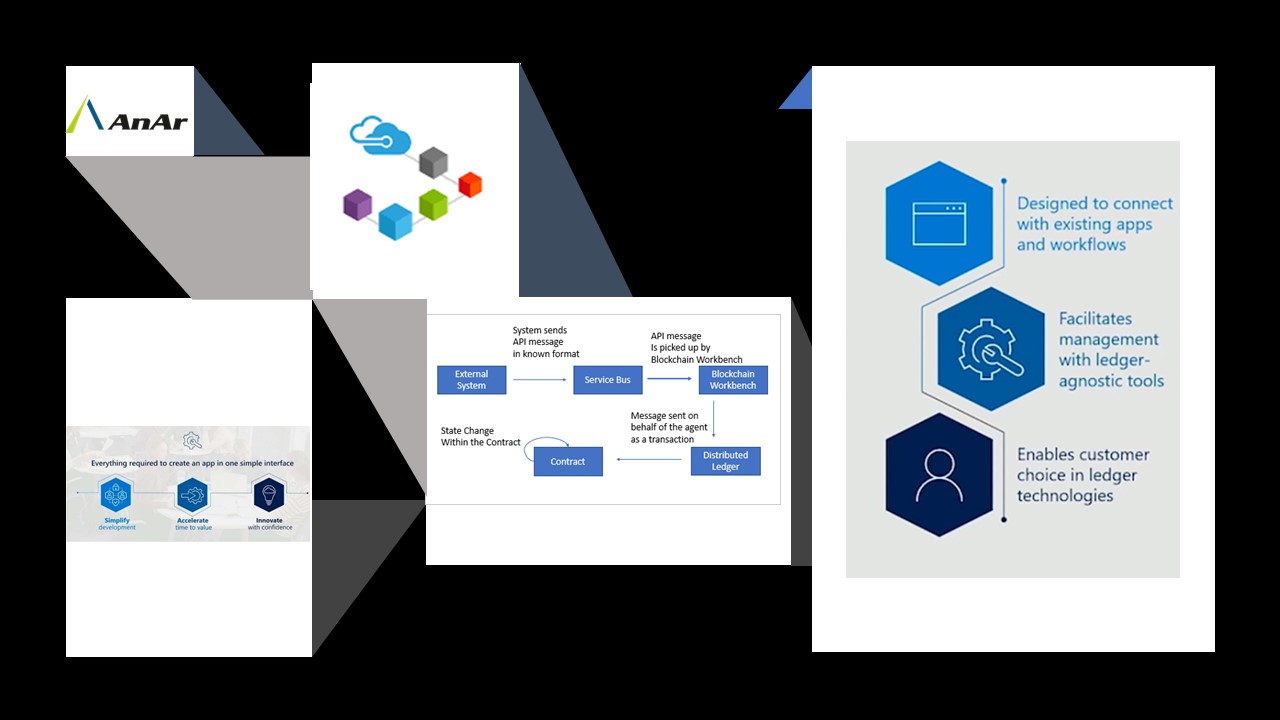
No comments:
Post a Comment